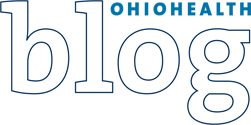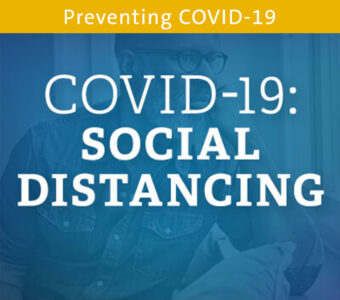When you can’t be with the ones you love in person, the next best thing is video. We rounded up eight free video chat apps that make catching up with the people you miss easier than ever.

FaceTime
Free
FaceTime is a great option if you and the person you’re calling both have an Apple device with a forward-facing camera. And with Group FaceTime, you can connect with up to 32 people. Both versions let you add camera effects, like Animojis and Memojis.

Zoom
Free and paid plans
Zoom has quickly emerged as a popular way to connect with others in recent months. The free plan allows you to meet with up to 100 people, but meetings with three or more are limited to 40 minutes. You can keep friends and family entertained with their virtual background feature, which lets you display an image or video of your choice behind you.

Google Hangouts
Free
If you’re looking for an app that allows you to send messages and make calls, Google Hangouts might be the app for you. Google Hangouts lets you create group chats with up to 150 people, and video and voice call other Google Hangout users for free. Anyone can join a Google Hangout if they have an invitation, but you need to have a Google account to create the meeting and invite participants.

Google Duo
Free
Google Duo is similar to Google Hangouts, but Google Duo only allows video calls and video messages. Video messages allow you to send a video if the person you want to talk to can’t take a call at the moment. Google Duo is free, and allows video calls with up to eight people.

Skype
Free with paid features
Skype is easily one of the most well-known and established video chat apps. Skype has a few features that set it apart – it includes messaging, live subtitles, screen sharing and call recording. It also allows you to video chat with up to 50 people for free. You can use it to call people, both domestically and internationally, but this requires a subscription plan.

Facebook Messenger
Free
All you need is a Facebook account to use Facebook Messenger. This platform is free and allows you to call up to 50 people. It also lets you send messages in addition to making calls.

Houseparty
iOS | Android | Google Chrome Extension
Free with paid features
Houseparty is where video chats meet social networking. This app lets you connect with eight friends, and friends of friends, to catch up. One feature exclusive to Houseparty is that it lets you play games with your friends through the app, so game night doesn’t have to stop just because of distance. There are a few games to choose from, but some may require paying to play, like “Heads Up.”

Netflix Party
Free (but you need a Netflix account)
If you miss Netflix nights with your friends, check out Netflix Party. This Chrome extension allows you and your friends to watch your favorite Netflix shows at the same time, all from your own homes. There’s also a chat feature so you can discuss everything that happens in the shows. It’s free to use, but everyone in your party needs their own Netflix account.